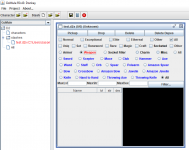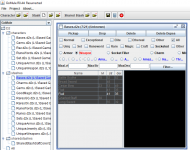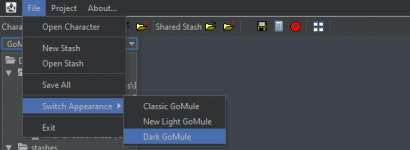New version:
https://sourceforge.net/projects/gomule/files/gomule/R0.44/GoMuleR4.4.5_Resurrected_1.0.zip/download
Thank you for all your continued bug reports, discussion, support and feature requests! I've been collaborating with Thrugg_aka_trogg aka PairOfDocs to get the shared stash format sorted and he managed to spot the pattern after a couple of days of us playing with it.
This means the shared stash is now open for business, you can transfer gold by clicking on the gold window, you can transfer items like normal and the pick all and drop all buttons on the right should work as expected.
Changelist:
10/01/21: Thrugg_aka_trogg nailed down the shared stash 'checksum', so shared stashes are now writable!
10/02/21: Prevent dropping quest items in shared stash
10/03/21: Add gold transfer to shared stash
10/03/21: Add lighter char backgrounds courtesy of m4ke
10/03/21: Add window organizing button
10/03/21: Make runes the same color as crafted items
10/03/21: Fix bug with equipped set items (Natalya's)
10/03/21: Add right click menu to shared stash
10/04/21: Filter weapons correctly in stash
10/04/21: Fix bug with some +skills items
@whipowill - welcome! I don't plan to move to GitHub at the moment (this project was made before GitHub existed which is why it's on SF, otherwise it'd be there already!). You can pull the git repo here
https://sourceforge.net/p/gomule/git/ci/d2rSupport/tree/
I also don't plan to support PoD's stash files, but I'll look into seeing if he can host a converter of some kind.
@maxicek - thanks! Orange runes are in, shared stash is now editable.
@coju - thank you! I believe the essences should be fine, let me know if you see any problems.
@corale - that's how it goes, give it some time and one will bubble up more.
@Agnisai - thank you for the support!
@d2lover - thanks for the feedback! I'd love to hear more about the delete button - has it got in your way or have you accidentally clicked it or something? When you say rethought and unfriendly, do you have any ideas on what would make it more friendly or better? Thanks!
@Tatterson - me too, I'll look into this. A bunch of people have come forward with questions about colors etc, I'll see if I can get this to be more configurable.
@shachashrimp - thank you! This latest version has what you want
@NorthDakota - thank you for continuing to lend your time to help others out!
@jrt055 - thank you for the bug report, fixed!
@BullHorn - The 'drop all' button on the right hand side should work for you? Just click the stash then click drop all, let me know how it goes.