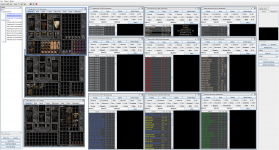- Jul 1, 2020
- 40
- 327
- 53
(Wondering what the deal is with D2R patch 2.4? Take a peek at https://www.purediablo.com/forums/threads/gomule-for-d2-resurrected.2202/post-125002 )
Hi all,
Here's an alpha version of GoMule for D2 resurrected, intended for early testing. Please proceed with extreme caution if you choose to use this release. Thank you to anyone who spends the time to alpha test it
Some notes - this does not allow you to convert characters or items between legacy D2 and D2 resurrected. GoMule only has functionality to allow items to be moved around, it doesn't edit any item fields aside from their location. If you need to convert legacy D2 items to D2R format, you'll need to create a new D2 character, load it up with the items you want to convert, save it, copy it to your D2R folder, open it in the D2R game. There's also various convertors around the internet that you might have success with, but just like me they don't understand the entire save file structure and may not create the exact structure that D2R expects.
This release will allow you to:
- It might refuse to startup because you're trying to re-use your existing D2 GoMule folder. Please extract this to a new folder, it cannot read the clipboard.d2x stash from your existing D2 Gomule folder.
- You may see bad stats on items, like "Unrecognized Property" instead of "+3 to damage", this is because Blizzard has broken some of the files backing D2R modding. I'm trying to hand fix these so please let me know what item you see it on.
Thank you!
Changelist:
9/30/21: 4.4.1 - Fix IK armor bug
9/30/21: 4.4.2 - Fix beast runeword bug (number format exception)
9/30/21: 4.4.3 - Fix Natalya's Totem bug (index col instead of row number in sets.txt)
10/01/21: 4.4.4 - Fix for anni/torch, read gold from shared stash, show hover text in shared stash, add warning if D2R is currently running
4.4.5:
10/01/21: Thrugg_aka_trogg nailed down the shared stash 'checksum', so shared stashes are now writable!
10/02/21: Prevent dropping quest items in shared stash
10/03/21: Add gold transfer to shared stash
10/03/21: Add lighter char backgrounds courtesy of m4ke
10/03/21: Add window organizing button
10/03/21: Make runes the same color as crafted items
10/03/21: Fix bug with equipped set items (Natalya's)
10/03/21: Add right click menu to shared stash
10/04/21: Filter weapons correctly in stash
10/04/21: Fix bug with some +skills items
4.4.6
10/04/21: Fix bug with items in shared stash - all items were being classified as quest items preventing drop
4.4.7
10/04/21: Offer alternative appearances (Dark mode!) and various visual fixes due to black backgrounds
10/04/21: Fix bug with standard of heroes
10/04/21: Fix bug with some set items when dumping info
4.4.8
10/06/21: Add 'Saved' to title if there are no modified windows
10/06/21: Add a config option to disable deleting
4.4.9
10/07/21: Change application running checker to avoid grabbing focus
10/07/21: Stop lying about merc status
10/08/21: Remove custom colors from stash filters, tweak red color on file manager tree view
10/08/21: Add freeform text search field to stash
10/08/21: Enable the dropAll button
4.4.10
10/08/21: Select the last inserted item when dropping in stash
10/09/21: Fix bug preventing close on disconnected window
10/09/21: Fix ears again
4.4.11
10/10/2021: Fix bug with some druid/assassin skills being outside array indicies
4.4.12
10/18/21: Display errors when saves fail. Prevent adding/opening chars/stashes that aren't accessible to GoMule
10/18/21: Fix bug which prevented shared stashes from being removed from projects
10/18/21: Set minimum window size when opening instead of maximizing
10/18/21: Persist the project name to the last opened project so it's the same one when you reopen GoMule
4.4.13
10/18/21: Fix access denied bug when creating stashes
Hi all,
Here's an alpha version of GoMule for D2 resurrected, intended for early testing. Please proceed with extreme caution if you choose to use this release. Thank you to anyone who spends the time to alpha test it
Some notes - this does not allow you to convert characters or items between legacy D2 and D2 resurrected. GoMule only has functionality to allow items to be moved around, it doesn't edit any item fields aside from their location. If you need to convert legacy D2 items to D2R format, you'll need to create a new D2 character, load it up with the items you want to convert, save it, copy it to your D2R folder, open it in the D2R game. There's also various convertors around the internet that you might have success with, but just like me they don't understand the entire save file structure and may not create the exact structure that D2R expects.
This release will allow you to:
- Create .d2x stashes containing items from D2R
- View and modify D2R characters
- View (and create Flavie reports) but not modify D2R shared stashes (.d2i format) - the file format is still not decoded
- It might refuse to startup because you're trying to re-use your existing D2 GoMule folder. Please extract this to a new folder, it cannot read the clipboard.d2x stash from your existing D2 Gomule folder.
- You may see bad stats on items, like "Unrecognized Property" instead of "+3 to damage", this is because Blizzard has broken some of the files backing D2R modding. I'm trying to hand fix these so please let me know what item you see it on.
Thank you!
Changelist:
9/30/21: 4.4.1 - Fix IK armor bug
9/30/21: 4.4.2 - Fix beast runeword bug (number format exception)
9/30/21: 4.4.3 - Fix Natalya's Totem bug (index col instead of row number in sets.txt)
10/01/21: 4.4.4 - Fix for anni/torch, read gold from shared stash, show hover text in shared stash, add warning if D2R is currently running
4.4.5:
10/01/21: Thrugg_aka_trogg nailed down the shared stash 'checksum', so shared stashes are now writable!
10/02/21: Prevent dropping quest items in shared stash
10/03/21: Add gold transfer to shared stash
10/03/21: Add lighter char backgrounds courtesy of m4ke
10/03/21: Add window organizing button
10/03/21: Make runes the same color as crafted items
10/03/21: Fix bug with equipped set items (Natalya's)
10/03/21: Add right click menu to shared stash
10/04/21: Filter weapons correctly in stash
10/04/21: Fix bug with some +skills items
4.4.6
10/04/21: Fix bug with items in shared stash - all items were being classified as quest items preventing drop
4.4.7
10/04/21: Offer alternative appearances (Dark mode!) and various visual fixes due to black backgrounds
10/04/21: Fix bug with standard of heroes
10/04/21: Fix bug with some set items when dumping info
4.4.8
10/06/21: Add 'Saved' to title if there are no modified windows
10/06/21: Add a config option to disable deleting
4.4.9
10/07/21: Change application running checker to avoid grabbing focus
10/07/21: Stop lying about merc status
10/08/21: Remove custom colors from stash filters, tweak red color on file manager tree view
10/08/21: Add freeform text search field to stash
10/08/21: Enable the dropAll button
4.4.10
10/08/21: Select the last inserted item when dropping in stash
10/09/21: Fix bug preventing close on disconnected window
10/09/21: Fix ears again
4.4.11
10/10/2021: Fix bug with some druid/assassin skills being outside array indicies
4.4.12
10/18/21: Display errors when saves fail. Prevent adding/opening chars/stashes that aren't accessible to GoMule
10/18/21: Fix bug which prevented shared stashes from being removed from projects
10/18/21: Set minimum window size when opening instead of maximizing
10/18/21: Persist the project name to the last opened project so it's the same one when you reopen GoMule
4.4.13
10/18/21: Fix access denied bug when creating stashes
Last edited: